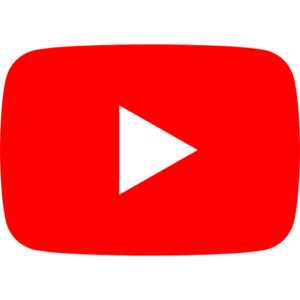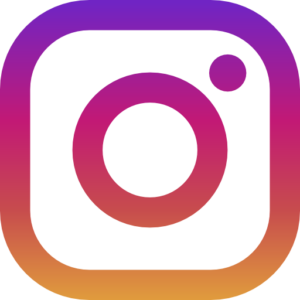In today’s fast-paced digital world, captivating visuals can make or break your Social Media Graphics. With so many brands vying for attention, it’s essential to create graphics that not only stand out but also resonate with your target audience. Whether you’re a small business owner, a marketing professional, or simply someone looking to enhance their social media presence, understanding and utilizing the right tools can elevate your content to new heights.
The Power of Visuals on Social Media
Visual content is more engaging, more memorable, and more likely to be shared than any other type of content. According to studies, posts with images produce 650% higher engagement than text-only posts. Why? Because our brains process visuals faster and more efficiently than text. This means that a well-designed graphic can convey a message quickly, making it perfect for the fast-paced nature of social media.
Platforms like Instagram, Facebook, and Twitter prioritize visually appealing content, often boosting its reach. For brands, this means more visibility, higher engagement, and the potential for viral growth. But to harness this power, you need the right tools.

Overview of Popular Design Tools
Navigating the vast world of graphic design tools can be overwhelming. To help you out, we’ve compiled a list of the top tools that can help you create stunning social media graphics with ease:
- Canva
Canva is a user-friendly platform designed for everyone from beginners to professionals. It offers a wide range of templates, images, and fonts. With its drag-and-drop interface, you can create stunning graphics without any design experience.
- Adobe Spark
A part of the Adobe family, Spark lets you create graphics, web pages, and videos. It’s perfect for quick, aesthetically pleasing designs and offers integration with other Adobe products.
- Visme
Visme is a versatile tool that allows you to create presentations, infographics, and social media graphics. It offers a range of customizable templates and design elements.
- Pablo by Buffer
Pablo is a free tool by Buffer that’s designed specifically for social media graphics. It’s simple, straightforward, and perfect for quick designs.
- Crello
Similar to Canva, Crello offers a variety of templates, images, and animations. It’s perfect for creating eye-catching social media posts, ads, and stories.
- Snappa
Snappa is an easy-to-use design tool tailored for social media marketers. It offers templates, high-resolution images, and a user-friendly interface.
- Piktochart
While primarily an infographic tool, Piktochart also excels at creating social media graphics. It’s great for turning data into visually engaging content.
- Stencil
Stencil is known for its simplicity and speed. It offers a vast library of stock photos, icons, and templates, making it a favorite for quick social media graphics.
- Easil
Easil provides a wide range of templates specifically designed for social media. It also offers advanced features like team collaboration and brand management tools.
- BeFunky
BeFunky is a full-fledged graphic design tool that offers photo editing, collage making, and graphic design capabilities. It’s perfect for creating unique social media graphics.
Tips for Creating Eye-Catching Graphics
Creating stunning social media graphics involves more than just using the right tools. Here are some tips to help you craft visuals that captivate your audience:
- Understand Your Audience
Before you start designing, know who you’re designing for. What appeals to your audience? What colors, styles, and themes resonate with them? Tailoring your graphics to your audience’s preferences can significantly boost engagement.
- Keep It Simple
Less is often more when it comes to design. Avoid clutter and focus on a clear, concise message. Use negative space effectively to highlight important elements and make your design more breathable.
- Use High-Quality Images
Blurry or pixelated images can turn viewers away. Always use high-resolution images to maintain a professional appearance. Many design tools offer libraries of high-quality stock images.
Best Practices for Each Platform
Every social media platform has its unique characteristics and best practices. Tailoring your graphics to fit these nuances can enhance their effectiveness.
Instagram is all about visual storytelling. Use vibrant images, compelling captions, and consistent themes. Square (1080×1080 pixels) and vertical images (1080×1350 pixels) perform best.
Facebook supports a variety of content types. Highlight your brand’s personality with engaging images and videos. Optimal image size is 1200×628 pixels.
Twitter is fast-paced and text-heavy, so images should be eye-catching and concise. Use a 2:1 aspect ratio, with the recommended size being 1024×512 pixels.
LinkedIn is a professional network, so your graphics should be polished and informative. The optimal image size is 1200×627 pixels.
Pinterest is visually driven, with an emphasis on vertical images. Infographics and step-by-step guides perform well. The ideal size is 1000×1500 pixels.
Case Studies on Effective Visuals
- Starbucks
Starbucks effectively uses seasonal themes and vibrant imagery to engage their audience. Their pumpkin spice latte campaign, for example, utilized autumn colors and cozy visuals, resulting in high engagement and shares.
- Airbnb
Airbnb focuses on user-generated content and authentic experiences. By featuring real photos from guests, they create a relatable and trustworthy brand image.
- Nike
Nike’s social media is a blend of motivational quotes, athlete endorsements, and product showcases. Their use of bold colors and dynamic imagery reinforces their brand’s energetic and powerful identity.
Conclusion
Creating stunning social media graphics doesn’t have to be daunting. With the right tools and a clear strategy, you can design visuals that captivate and engage your audience. Remember to keep your designs simple, use high-quality images, and tailor your graphics to the nuances of each platform.
Ready to take your social media game to the next level? Start experimenting with these tools and see the difference for yourself.