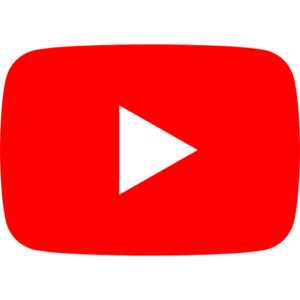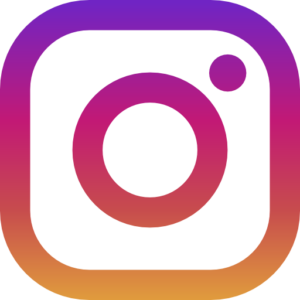Forgetting your Gmail password can feel like losing the key to your digital life. But don’t panic—recovering a forgotten Gmail password isn’t as complicated as it might seem. This blog post will walk you through two easy ways to get back into your Gmail account and ensure you never lose access again.
We’ll also discuss how to change your Gmail password, why it’s important, and share some practical tips to keep your Google account secure. By the end of this guide, you’ll be well-equipped to manage your Gmail account confidently and securely.
Why You Might Need to Recover Your Gmail Password
In today’s digital age, we juggle multiple passwords, making it easy to forget one occasionally. Whether it’s due to infrequent use of an account, changing your password too often, or simply not writing it down, forgetting your Gmail password is a common issue. Luckily, Google provides several straightforward methods to recover access to your account.
How to Change Your Gmail Password
Changing your Gmail password regularly is a crucial step in maintaining the security of your account. It’s a simple process that can help protect your personal information from unauthorized access.
Why Change Your Gmail Password?
Regularly updating your Gmail password can prevent unauthorized access to your email and other linked services. If you suspect someone has gained access to your account, changing your password immediately can thwart potential breaches. Additionally, as cyber-attacks become more sophisticated, having a strong, updated password is more important than ever.
Step-by-Step Guide to Changing Your Gmail Password
- Log in to Your Google Account:
- Open your browser and go to the Google Account page.
- Enter your current email and password to log in.
- Navigate to Security Settings:
- Click on “Security” in the left-hand menu.
- Under “Signing in to Google,” click on “Password.”
- Enter Your New Password:
- Enter your current password, then type your new password twice.
- Click “Change Password” to save the changes.
What If You Forget Your Password?
If you’ve forgotten your Gmail password, don’t worry. Google offers a straightforward recovery process to regain access to your account.
Using Account Recovery
- Go to the Account Recovery Page:
- Visit the Google Account Recovery page.
- Enter your email address and click “Next.”
- Follow the Prompts:
- Depending on the recovery options you’ve set up, you’ll be prompted to confirm your identity via a secondary email, phone number, or security question.
- Create a New Password:
- Once you’ve verified your identity, you can create a new password and regain access to your account.
Using Two-Factor Authentication
If you’ve enabled two-factor authentication (2FA), recovering your account can be even easier. Here’s how:
- Enter Your Email Address:
- Go to the Gmail login page and enter your email address.
- Click “Next.”
- Select “Forgot Password?”:
- Click on “Forgot password?” and follow the prompts.
- You’ll receive a code on your registered mobile device.
- Enter the Verification Code:
- Input the code received on your device to verify your identity.
- Create a new password and regain access to your account.
5 Tips to Keep Your Google Account Safe
Ensuring the safety of your Google account is paramount. Here are five essential tips to enhance your account security:
1. Use a Strong, Unique Password
A strong password is your first line of defense. Use a combination of upper and lower-case letters, numbers, and symbols. Avoid using easily guessable information like birthdates or common words.
2. Enable Two-Factor Authentication
Two-factor authentication adds an extra layer of security by requiring a second form of verification, such as a code sent to your phone. This makes it significantly harder for unauthorized users to access your account.
3. Regularly Update Your Password
Changing your password every few months can prevent unauthorized access, especially if a website you use gets hacked. Set a reminder to update your passwords regularly.
4. Monitor Account Activity
Google allows you to monitor your account activity. Check the devices that have accessed your account and log out of any unfamiliar devices immediately.
5. Be Cautious of Phishing Scams
Phishing scams trick you into giving away your personal information. Always double-check the sender’s email address and avoid clicking on suspicious links or downloading attachments from unknown sources.
Buy Gmail Accounts
While recovering and managing your Google account is essential, some businesses may find it beneficial to purchase Gmail accounts for various reasons, such as marketing campaigns or managing multiple operations.
Why Buy Gmail Accounts?
Buy Gmail accounts can save time and effort, especially for businesses needing bulk accounts for marketing purposes. These accounts can be used to handle multiple clients, streamline operations, and enhance marketing outreach.
Where to Purchase Gmail Accounts
Several online platforms offer Gmail accounts for sale. When purchasing, ensure you buy from reputable sources to avoid issues with account authenticity or security.
Types of Gmail Accounts Available
- Buy Bulk Gmail Accounts:
For businesses needing numerous accounts, buy bulk Gmail Accounts can be a cost-effective solution.
- Buy Gmail PVA Accounts:
PVA (Phone Verified Accounts) are more secure and less likely to be flagged for suspicious activity.
Conclusion
Forgetting your Gmail password can be frustrating, but Google’s recovery tools make it easy to regain access. By regularly updating your password and following security best practices, you can protect your Google account from unauthorized access.
Whether you’re an individual user or a business owner looking to expand your operations, managing your Gmail account effectively is crucial. And if you need additional accounts, consider purchasing bulk or PVA Gmail accounts from reputable sources.
Ready to take control of your Gmail security? Start by changing your password today and explore the benefits of using Google’s robust security features. For businesses looking to buy Gmail accounts, make sure to choose trusted vendors and secure your digital operations efficiently.
By staying proactive and informed, you can ensure a safe and seamless experience with Gmail, enhancing both personal and professional productivity.