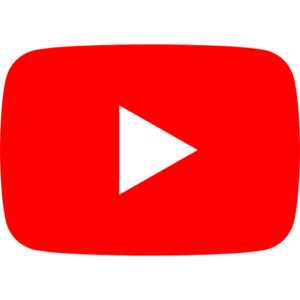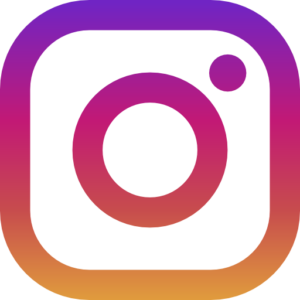In today’s digital age, social media platforms have become an integral part of our lives. Among these, **Instagram** stands out as one of the most popular, with millions of users sharing their lives through photos and videos. However, with this popularity comes the risk of **hacking**. If you’ve ever found yourself in the unfortunate situation of having your Instagram account hacked, you know how distressing it can be. But don’t worry! This comprehensive guide will walk you through what to do if your Instagram gets hacked and, more importantly, how to protect your account from future attacks.
The Rising Threat of Instagram Hacking
Before we dive into the solutions, let’s take a moment to understand why Instagram hacking is on the rise. With over a billion active users, Instagram has become a **prime target for cybercriminals**. These hackers are after your personal information, financial details, and even your followers. They might use your account to spread spam, scam your followers, or simply cause chaos. The consequences can range from embarrassing posts on your behalf to identity theft and financial loss.
Signs Your Instagram Account Has Been Hacked
Recognizing the signs of a hacked account is crucial for quick action. Here are some red flags to watch out for:
1. **Unexpected password changes**: If you suddenly can’t log in to your account, it might be because a hacker has changed your password.
2. **Unfamiliar posts or stories**: Notice any posts or stories you don’t remember sharing? That’s a clear sign someone else has access to your account.
3. **Strange direct messages**: If your friends mention receiving odd messages from you, it’s time to investigate.
4. **Changes in your profile information**: Check if your bio, profile picture, or other details have been altered without your knowledge.
5. **Unusual email notifications**: Keep an eye out for emails from Instagram about changes you didn’t make.
If you notice any of these signs, it’s time to take action immediately.
## What to Do If Your Instagram Account Gets Hacked
Step 1: Try to Log In and Change Your Password
The moment you suspect your account has been hacked, try to log in. If you’re successful, immediately **change your password**. Choose a strong, unique password that you haven’t used for any other accounts. This step can sometimes be enough to kick out the hacker and regain control.
Step 2: Check Your Email for a Link from Instagram
Instagram often sends an email when significant changes are made to your account. Check your inbox (and spam folder) for any messages from Instagram about recent activity. These emails might contain a link to **reverse recent changes** or secure your account.
Step 3: Request a Login Link from Instagram
If you can’t log in, use Instagram’s “Get help logging in” feature. You can request a login link sent to your email or phone number associated with the account. This method can help you regain access even if the hacker has changed your password.
Step 4: Report the Hack to Instagram
If the above steps don’t work, it’s time to **report the hack to Instagram directly**. Visit Instagram’s official help center and fill out their form for hacked accounts. Be prepared to provide as much information as possible to verify your identity and ownership of the account.
Step 5: Secure Your Other Online Accounts
Once your Instagram is hacked, there’s a risk your other online accounts might be compromised too, especially if you use similar passwords. Take this opportunity to **change passwords on all your important accounts**, particularly your email and other social media platforms.
How to Protect Your Instagram Account from Future Hacks
Prevention is always better than cure. Here are some essential steps to safeguard your Instagram account:
Enable Two-Factor Authentication
**Two-factor authentication (2FA)** is one of the most effective ways to protect your account. When enabled, you’ll need to provide a second form of verification (usually a code sent to your phone) in addition to your password when logging in. This extra layer of security makes it much harder for hackers to gain access, even if they somehow obtain your password.
Use a Strong, Unique Password
Create a **complex password** that’s at least 12 characters long, including a mix of uppercase and lowercase letters, numbers, and symbols. Avoid using easily guessable information like birthdays or common words. Most importantly, use a different password for each of your online accounts.
Be Wary of Phishing Attempts
Hackers often use **phishing** tactics to trick you into revealing your login information. Be cautious of emails or messages claiming to be from Instagram, especially if they ask you to click on a link and enter your credentials. Always check the sender’s email address and when in doubt, go directly to Instagram’s website rather than clicking on links in emails.
Keep Your Email Secure
Your email is often the key to all your online accounts, including Instagram. Make sure your email account is secure with a strong password and two-factor authentication. Regularly check for any suspicious activity or unauthorized access.
Regularly Review Your Account’s Security Settings
Take the time to periodically review your Instagram account’s security settings. Check for any unfamiliar linked accounts or apps that have access to your Instagram. Remove any that you don’t recognize or no longer use.
Be Cautious with Third-Party Apps
While there are many legitimate apps that can enhance your Instagram experience, be cautious about which ones you grant access to your account. **Only use trusted, well-reviewed apps**, and regularly review which apps have access to your Instagram in your account settings.
Keep Your Instagram App Updated
Instagram regularly releases updates that often include security improvements. Make sure you’re always using the **latest version of the app** to benefit from these enhancements and patch any known vulnerabilities.
Educate Yourself About Common Scams
Stay informed about the latest Instagram scams and hacking techniques. Knowledge is power, and understanding how hackers operate can help you spot and avoid potential threats.
Conclusion
In an era where our digital lives are so intertwined with our personal and professional identities, protecting our social media accounts is crucial. Instagram hacking is a real and growing threat, but with the right knowledge and precautions, you can significantly reduce your risk of falling victim to these attacks.
Remember, if you do find yourself hacked, act quickly. Try to regain access, report the issue to Instagram, and then take steps to secure your account and prevent future incidents. By following the tips outlined in this guide, you’ll be well-equipped to protect your Instagram account and enjoy sharing your life’s moments without the fear of cybercriminals lurking in the shadows.
Stay vigilant, stay secure, and keep Instagramming safely!