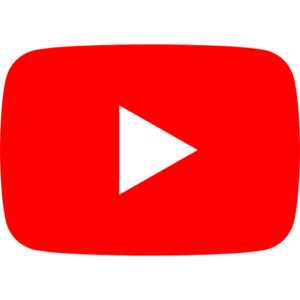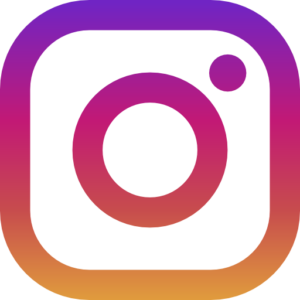In the age of social media, Instagram has become a powerhouse platform for sharing moments, connecting with friends, and keeping up with the latest trends. One of its most popular features is the Instagram Story, which allows users to share temporary photos and videos that disappear after 24 hours. But what if you want to view someone’s story without them knowing? Whether it’s curiosity, privacy concerns, or simply wanting to avoid awkward conversations, there are ways to view Instagram Stories anonymously. In this comprehensive guide, we’ll explore various methods to achieve this, along with the pros and cons of each approach.
Why View Instagram Stories Anonymously?
Before we dive into the how-to, let’s address the elephant in the room: why would someone want to view Instagram Stories anonymously? There are several reasons:
1. Privacy: You might want to maintain your own privacy and not alert others to your online activity.
2. Avoiding awkward situations: Perhaps you’re checking up on an ex or a friend you’ve fallen out with, and you’d rather not spark a conversation.
3. Professional reasons: If you’re a marketer or researcher, you might need to observe content without influencing the creator’s analytics.
4. Curiosity without commitment: Sometimes, you’re just curious about someone’s content but don’t want to engage or follow them.
Whatever your reason, it’s important to remember that while these methods exist, they should be used responsibly and ethically.
Method 1: Use Airplane Mode
One of the simplest ways to view Instagram Stories anonymously is by using your phone’s Airplane Mode. Here’s how:
1. Open Instagram and wait for the Stories to load at the top of your feed.
2. Once they’re loaded, turn on Airplane Mode on your device.
3. Now, tap on the Story you want to view.
4. After viewing, close Instagram completely (swipe it away from your recent apps).
5. Turn off Airplane Mode.
This method works because Instagram pre-loads Stories, but only registers the view when you’re connected to the internet. By turning off your connection before viewing, you prevent Instagram from recording your view.
Pros:
– Simple and free
– Doesn’t require any third-party apps
Cons:
– You need to be quick before Stories expire from the pre-load
– Not foolproof, as updates to Instagram might change how this works
Method 2: Create a Fake Instagram Account
Another popular method is to create a secondary, anonymous Instagram account. This “finsta” (fake Instagram) can be used to view Stories without revealing your identity.
Steps to create a fake Instagram account:
1. Log out of your main account.
2. Click “Sign Up” to create a new account.
3. Use a different email or phone number than your main account.
4. Choose a username that doesn’t identify you.
5. Set the account to private and don’t add a profile picture for maximum anonymity.
Use this account to follow and view Stories of the people you’re interested in.
Pros:
– Reliable method
– Allows you to interact if you choose to
Cons:
– Time-consuming to set up and maintain
– You’ll need to gain followers or request to follow private accounts
Method 3: Use Third-Party Websites
There are several websites that claim to allow you to view Instagram Stories anonymously. These sites typically work by you entering the username of the account you want to view.
Some popular options include:
– StoriesIG
– Insta-stories-viewer
– Instalkr
However, be cautious when using these sites. They may not always be reliable or secure.
Pros:
– Easy to use
– Don’t require you to log in to Instagram
Cons:
– Potential security risks
– May not always work or be up-to-date
– Could violate Instagram’s terms of service
Method 4: Use a Story Viewer App
Similar to third-party websites, there are apps available that claim to let you view Stories anonymously. These can be found on both the App Store and Google Play Store.
Popular apps include:
– Story Saver
– Story Reposter
– Insta Story Viewer
Again, exercise caution when using these apps, as they may pose security risks or violate Instagram’s policies.
Pros:
– Convenient to use on mobile devices
– Some offer additional features like downloading Stories
Cons:
– May require in-app purchases for full functionality
– Potential privacy and security concerns
– Could be removed from app stores if they violate Instagram’s terms
Method 5: Use Instagram’s Web Version
Interestingly, viewing Stories on Instagram’s web version (instagram.com) sometimes doesn’t register as a view. This method isn’t foolproof, but it’s worth trying:
1. Log out of Instagram on your browser.
2. Go to instagram.com and search for the profile you want to view.
3. If their profile is public, you should be able to see their Story at the top of their page.
4. Click on the Story to view it.
Pros:
– No need for additional apps or accounts
– Works well for public profiles
Cons:
– Not guaranteed to be anonymous
– Doesn’t work for private accounts you don’t follow
The Ethics of Viewing Stories Anonymously
While we’ve discussed how to view Instagram Stories anonymously, it’s crucial to consider the ethical implications. Remember that Instagram’s design intends for Story views to be visible to the creator. By circumventing this, you’re going against the platform’s intended use.
Consider these ethical points:
1. Respect for privacy: How would you feel if someone was viewing your content anonymously?
2. Transparency in relationships: Is viewing someone’s Story secretly healthy for your relationships?
3. Instagram’s terms of service: Many methods of anonymous viewing may violate Instagram’s rules.
Always use these methods responsibly and consider the impact of your actions on others.
Protecting Your Own Stories
Now that we’ve covered how to view Stories anonymously, let’s flip the script. How can you protect your own Stories from unwanted viewers?
1. Set your account to private: This ensures only approved followers can see your Stories.
2. Use the Close Friends feature: Share certain Stories only with a select group of people.
3. Block specific users: Prevent certain people from seeing your Stories altogether.
4. Customize your Story settings: Control who can reply to or share your Stories.
Remember, while these steps can help, they’re not foolproof against determined viewers using the methods we’ve discussed.
The Future of Instagram Story Privacy
As social media evolves, so do the features and privacy settings of platforms like Instagram. It’s likely that Instagram will continue to update its algorithms and policies to make anonymous viewing more difficult. They may introduce new features to give users more control over who views their content.
Stay informed about Instagram’s updates and adjust your viewing and sharing habits accordingly. As privacy concerns grow in the digital age, we may see more robust solutions for both viewers and content creators.
Conclusion
Viewing Instagram Stories anonymously is possible through various methods, each with its own set of pros and cons. Whether you’re using Airplane Mode, a fake account, third-party tools, or Instagram’s web version, it’s important to approach these techniques with caution and ethical consideration.
Remember that while curiosity is natural, respecting others’ privacy and the intended use of the platform is crucial. As you explore these methods, also consider how you can protect your own content and manage your digital footprint.
Ultimately, the best approach to social media is often one of authenticity and transparency. While there may be valid reasons for viewing content anonymously, building genuine connections and interactions is what makes platforms like Instagram truly valuable.
As Instagram and other social media platforms continue to evolve, stay informed about changes in features and policies. By doing so, you can navigate the digital world more effectively, balancing your desire for information with respect for others and yourself in the vast landscape of social media.