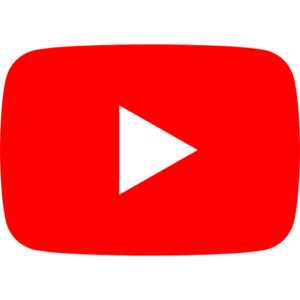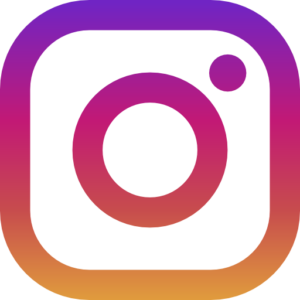In the ever-evolving world of social media, Instagram remains one of the most popular platforms for sharing photos, videos, and connecting with friends, family, and influencers. However, as your follower count grows, you might find yourself wanting to declutter your feed or simply reduce the number of accounts you follow. Whether you’re looking to curate a more focused Instagram experience or just want to start fresh, knowing **how to unfollow on Instagram** efficiently can be a game-changer. In this comprehensive guide, we’ll explore the ins and outs of unfollowing on Instagram, including three powerful tricks for **mass unfollowing instantly**.
Why Unfollow on Instagram?
Before we dive into the how-to, let’s briefly discuss why you might want to unfollow accounts on Instagram. There are several reasons:
1. **Decluttering your feed**: Over time, your feed can become overwhelming with content from accounts you no longer find relevant or engaging.
2. **Improving mental health**: Studies have shown that curating a more positive social media experience can have beneficial effects on mental well-being.
3. **Maintaining a balanced follow ratio**: Some users prefer to keep their following count lower than their follower count for various reasons.
4. **Starting fresh**: Perhaps you want to rebuild your Instagram presence from scratch.
5. **Removing inactive or spam accounts**: Unfollowing accounts that no longer post or those that spam your feed can enhance your overall Instagram experience.
Now that we understand the why, let’s explore the how.
The Manual Method: Unfollowing One by One
Before we get to the mass unfollow tricks, it’s important to understand the basic, manual method of unfollowing on Instagram. This method is straightforward but can be time-consuming if you’re looking to unfollow a large number of accounts.
1. Open the Instagram app and go to your profile.
2. Tap on “Following” to see the list of accounts you’re currently following.
3. Scroll through the list and tap the “Following” button next to any account you wish to unfollow.
4. A pop-up will appear asking if you’re sure you want to unfollow. Tap “Unfollow” to confirm.
While this method works, it’s not ideal for those looking to unfollow multiple accounts quickly. That’s where our three tricks for mass unfollowing come in handy.
Trick 1: Utilize Instagram’s “Least Interacted With” Feature
Instagram has a built-in feature that can help you identify accounts you interact with the least, making it easier to decide who to unfollow.
1. Go to your Instagram profile and tap on “Following.”
2. At the top of the screen, you’ll see categories like “Least Interacted With” and “Most Shown in Feed.”
3. Tap on “Least Interacted With” to see a list of accounts you rarely engage with.
4. You can now quickly unfollow multiple accounts from this list.
This method is **Instagram-approved** and doesn’t require any third-party apps, making it a safe and effective way to start your mass unfollow process.
Trick 2: Use Third-Party Apps for Mass Unfollowing
While Instagram doesn’t officially support mass unfollowing through its app, there are third-party applications designed specifically for this purpose. However, it’s crucial to note that using such apps can potentially violate Instagram’s terms of service and may put your account at risk.
If you decide to proceed with this method, here are some popular apps that claim to offer mass unfollow features:
– Cleaner for Instagram
– InstaClean
– Unfollow for Instagram
To use these apps:
1. Download and install the app of your choice.
2. Log in with your Instagram credentials (be cautious and ensure the app is trustworthy).
3. Look for the mass unfollow feature within the app.
4. Select the accounts you want to unfollow or use the app’s filters to target specific groups of accounts.
5. Initiate the mass unfollow process.
**Important**: Use these apps at your own risk. Instagram may detect unusual activity and temporarily or permanently restrict your account’s actions.
Trick 3: The “Engagement Ratio” Method
This method involves a bit more manual work but can be highly effective in helping you unfollow strategically without the need for third-party apps.
1. Go to your Instagram profile and tap on “Following.”
2. Scroll through your list of followed accounts.
3. For each account, quickly assess their engagement with your content:
– Do they like or comment on your posts?
– Have you interacted with their content recently?
4. If the engagement is low or non-existent, consider unfollowing.
This method allows you to maintain connections with accounts that genuinely interact with you while removing those that don’t contribute to your Instagram experience.
Tips for Successful Mass Unfollowing
Regardless of which method you choose, here are some tips to ensure a smooth mass unfollow process:
– **Pace yourself**: Instagram has limits on how many actions you can take in a given time period. Unfollowing too many accounts too quickly can trigger restrictions.
– **Be consistent**: Instead of unfollowing hundreds of accounts in one day, try unfollowing a smaller number consistently over several days.
– **Prioritize**: Start with inactive accounts, spam accounts, or those you no longer find relevant.
– **Consider your goals**: If you’re trying to improve your feed’s quality, focus on unfollowing accounts that don’t align with your interests.
– **Be mindful of reciprocity**: Some users may unfollow you if you unfollow them, so be prepared for potential changes in your follower count.
The Impact of Mass Unfollowing on Your Instagram Experience
After successfully unfollowing a significant number of accounts, you’re likely to notice several changes in your Instagram experience:
1. **A cleaner feed**: Your home feed will become less cluttered and more focused on content you genuinely care about.
2. **Improved engagement**: With fewer accounts to keep up with, you may find yourself more engaged with the content you see.
3. **Better content discovery**: Instagram’s algorithm may have an easier time understanding your preferences, potentially leading to more relevant suggested content.
4. **Reduced screen time**: A more curated feed might result in less mindless scrolling and more intentional Instagram use.
5. **Enhanced mental well-being**: By removing sources of negativity or comparison, you may experience improved mood and self-esteem related to social media use.
Maintaining a Healthy Following List
Once you’ve completed your mass unfollow, it’s important to maintain a healthy following list to prevent future clutter. Here are some strategies:
– **Regularly audit your following list**: Set a reminder to review who you’re following every few months.
– **Be selective about new follows**: Before following a new account, consider if their content truly adds value to your Instagram experience.
– **Utilize the “Close Friends” feature**: For accounts you want to keep private but don’t necessarily want in your main feed, consider adding them to your Close Friends list instead.
– **Take advantage of the “Mute” function**: If you don’t want to unfollow someone but need a break from their content, muting their posts or stories can be a good compromise.
Conclusion
Mastering the art of unfollowing on Instagram, especially when it comes to mass unfollowing, can significantly enhance your social media experience. Whether you choose to use Instagram’s built-in features, third-party apps (with caution), or a more manual approach, the key is to create an Instagram feed that brings you joy and value.
Remember, the goal isn’t just to reduce numbers, but to curate a more meaningful and engaging Instagram experience. By following the tricks and tips outlined in this guide, you’ll be well on your way to a more enjoyable, focused, and personalized Instagram journey.
As social media continues to evolve, so too will the methods for managing our digital relationships. Stay informed, be mindful of your online interactions, and don’t be afraid to hit that unfollow button when necessary. After all, your Instagram experience should be tailored to you and your interests, fostering connections and content that truly resonate with your life and goals.