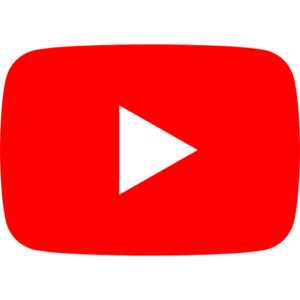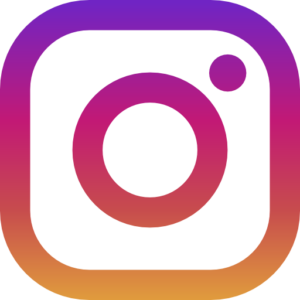In the ever-evolving world of e-commerce, Instagram has emerged as a powerful platform for businesses of all sizes to showcase and sell their products. The beauty of Instagram lies in its visual nature and its massive user base, making it an ideal marketplace for those who want to start selling without the need for a traditional website. If you’re looking to tap into this potential goldmine but don’t have a website, you’re in the right place. This comprehensive guide will walk you through the process of setting up and running a successful Instagram shop, all without the need for a separate website.
Understanding Instagram’s Shopping Features
Before diving into the nitty-gritty of selling on Instagram, it’s crucial to understand the platform’s shopping features. Instagram offers several tools designed specifically for businesses to showcase and sell their products directly within the app:
1. Instagram Shopping: This feature allows you to tag products in your posts and stories, making it easy for users to view product details and make purchases.
2. Instagram Checkout: Available in some regions, this feature enables users to complete their purchase without leaving the app.
3. Instagram Shop: A dedicated shopping section where users can browse products from different brands.
4. Shopping in Reels: You can tag products in your Reels, allowing viewers to shop while watching your short-form videos.
These features create a seamless shopping experience for users, increasing the likelihood of conversions and sales.
Setting Up Your Instagram Business Account
The first step in selling on Instagram without a website is to set up a business account. Here’s how to do it:
1. Create an Instagram account or convert your existing personal account to a business account.
2. Go to your profile and tap the menu icon in the top right corner.
3. Select “Settings” and then “Account.”
4. Tap “Switch to Professional Account” and then “Business.”
5. Choose a category that best describes your business.
6. Add your contact information.
7. Connect your Facebook page (this is required for using Instagram’s shopping features).
Once you’ve set up your business account, you’ll have access to Instagram Insights, which provides valuable data about your followers and post performance.
Creating a Compelling Instagram Profile
Your Instagram profile is essentially your storefront, so it’s crucial to make it attractive and informative. Here are some tips to optimize your profile:
1. Choose a clear, recognizable profile picture (ideally your logo).
2. Write a concise, engaging bio that describes your business and what you offer.
3. Include a call-to-action (CTA) in your bio, such as “Shop our latest collection” or “DM us to order.”
4. Use your bio link strategically (more on this later).
5. Highlight your best-selling products or collections in your Instagram Stories Highlights.
Remember, your profile is often the first impression potential customers will have of your business, so make it count!
Curating an Attractive Product Feed
The visual nature of Instagram makes it perfect for showcasing products. Here’s how to create an attractive and effective product feed:
1. Use high-quality images: Ensure your product photos are clear, well-lit, and visually appealing.
2. Maintain a consistent aesthetic: Use a cohesive color scheme and style to make your feed look professional and branded.
3. Mix up your content: Include a variety of post types, such as product shots, lifestyle images, user-generated content, and behind-the-scenes glimpses.
4. Use Instagram’s layout options: Experiment with carousel posts, Reels, and IGTV to showcase your products in different ways.
5. Post regularly: Maintain a consistent posting schedule to keep your followers engaged and attract new ones.
Remember, your feed should not only showcase your products but also tell your brand’s story and connect with your audience on a deeper level.
Leveraging Instagram Shopping Features
Once you’ve set up your business account and created an attractive feed, it’s time to start using Instagram’s shopping features. Here’s how:
1. Set up your product catalog: You can do this through Facebook’s Commerce Manager or by connecting to an e-commerce platform like Shopify.
2. Get approved for Instagram Shopping: Submit your account for review in the app’s settings.
3. Start tagging products: Once approved, you can tag products in your posts and stories.
4. Create shoppable posts: These allow users to tap on a product to see more details and make a purchase.
5. Use shopping stickers in Stories: Add product stickers to your Instagram Stories to make them shoppable.
6. Showcase products in Instagram Shop: This dedicated shopping section can help users discover your products.
By utilizing these features, you’re making it as easy as possible for potential customers to browse and buy your products directly through Instagram.
Engaging with Your Audience and Providing Customer Service
Selling on Instagram isn’t just about posting product photos; it’s about building relationships with your customers. Here’s how to engage effectively:
1. Respond to comments and DMs promptly: This shows that you value your customers and are attentive to their needs.
2. Use Instagram Stories to interact: Create polls, ask questions, and use interactive stickers to engage your audience.
3. Host live sessions: Use Instagram Live to showcase products, answer questions, or give behind-the-scenes peeks.
4. Encourage user-generated content: Ask customers to share photos of themselves using your products and feature them on your feed.
5. Provide excellent customer service: Address concerns, answer questions, and resolve issues quickly and professionally.
Remember, good customer service can turn one-time buyers into loyal, repeat customers.
Maximizing Your Bio Link
While Instagram only allows one clickable link in your bio, you can make the most of it:
1. Use a link-in-bio tool: Services like Linktree or Tap.Bio allow you to create a landing page with multiple links.
2. Create a simple landing page: If you have basic web skills, create a simple page with links to your products or collections.
3. Update your link regularly: Change your bio link to reflect your latest promotions or newest products.
4. Use a clear CTA: Tell followers exactly what they’ll find when they click your link.
5. Track clicks: Use a URL shortener with analytics to track how many people are clicking your link.
This strategy allows you to direct followers to your products without needing a full website.
Utilizing Influencer Marketing
Influencer marketing can be a powerful tool for Instagram sellers. Here’s how to leverage it:
1. Identify relevant influencers: Look for influencers whose audience aligns with your target market.
2. Start with micro-influencers: They often have highly engaged audiences and are more cost-effective.
3. Offer products for review: Send free products in exchange for honest reviews and posts.
4. Create affiliate programs: Give influencers a unique discount code to share with their followers, and offer them a commission on sales.
5. Collaborate on content: Work with influencers to create engaging content that showcases your products.
Influencer partnerships can help you reach new audiences and lend credibility to your brand.
Conclusion
Selling on Instagram without a website is not only possible but can be highly effective when done right. By setting up a business account, creating an attractive profile and feed, leveraging Instagram’s shopping features, engaging with your audience, maximizing your bio link, and utilizing influencer marketing, you can create a thriving e-commerce business directly on the platform. Remember, success on Instagram comes from a combination of high-quality products, engaging content, and genuine interaction with your audience. Start implementing these strategies today, and watch your Instagram shop flourish. With dedication, creativity, and a customer-first approach, you’ll be well on your way to Instagram selling success – no website required!