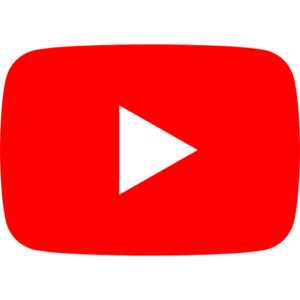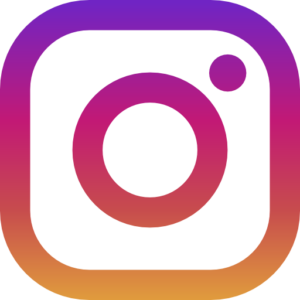In today’s digital age, protecting your online presence has become more crucial than ever. With social media platforms playing a significant role in our daily lives, ensuring the security of your personal information is paramount. Facebook, being one of the most popular social networks, holds a treasure trove of personal data that needs safeguarding. This comprehensive guide will walk you through the process of locking your Facebook account, providing you with peace of mind and enhanced privacy.
Understanding the Importance of Locking Your Facebook Account
Before we dive into the nitty-gritty of how to lock your Facebook account, let’s take a moment to understand why this step is so crucial. Your Facebook profile contains a wealth of personal information, including your photos, friends list, personal interests, and sometimes even your location and contact details. By locking your account, you’re essentially putting up a digital fortress around this information, making it much harder for unauthorized individuals to access or misuse your data.
Moreover, a locked Facebook account can protect you from various online threats such as:
- 1. Identity theft
- 2. Stalking or harassment
- 3. Unauthorized access to your personal information
- 4. Potential employers or acquaintances snooping on your private life
Now that we’ve established the importance of this security measure, let’s move on to the step-by-step process of locking your Facebook account.
Step-by-Step Guide to Locking Your Facebook Account
Locking your Facebook account is a straightforward process that can be completed in just a few minutes. Follow these steps to enhance your profile’s security:
1. Log into Your Facebook Account
Start by logging into your Facebook account using your username and password. Make sure you’re using a secure and private internet connection to avoid any potential security risks.
2. Access Your Privacy Settings
Once you’re logged in, click on the down arrow in the top right corner of your Facebook page. From the dropdown menu, select “Settings & Privacy,” then click on “Settings.”
3. Navigate to Privacy Settings
In the left sidebar of the Settings page, click on “Privacy.” This will take you to a page where you can manage who can see your activity and personal information on Facebook.
4. Adjust Your Privacy Settings
Now, you’ll see various options to control your privacy. To effectively lock your account, you should adjust the following settings:
– Who can see your future posts?: Change this to “Friends” or “Only Me”
– Who can see your friends list?: Select “Only Me”
– Who can look you up using the email address you provided?: Choose “Friends”
– Who can look you up using the phone number you provided?: Select “Friends”
– Do you want search engines outside of Facebook to link to your profile?: Turn this option Off
5. Review Your Timeline and Tagging Settings
Next, click on “Timeline and Tagging” in the left sidebar. Here, you should adjust these settings:
– Who can post on your timeline?: Set to “Only Me”
– Who can see posts you’re tagged in on your timeline?: Choose “Only Me”
– Review posts you’re tagged in before the post appears on your timeline?: Turn this On
6. Limit Past Posts
Go back to the Privacy settings and click on “Limit Past Posts.” This will change the audience of posts you’ve shared with friends of friends or Public to just your friends.
7. Enable Two-Factor Authentication
For an extra layer of security, enable two-factor authentication. Go to “Security and Login” in the left sidebar, scroll down to “Two-Factor Authentication,” and turn it on.
Additional Security Measures to Consider
While the steps above will significantly enhance your Facebook account’s privacy, there are a few more measures you can take for maximum security:
1. Regularly Review Your Login Activity
Under “Security and Login,” you can see where you’re logged in. Regularly check this and end any sessions you don’t recognize.
2. Set Up Login Alerts
In the same section, you can set up alerts to be notified when someone logs into your account from an unrecognized device or browser.
3. Use a Strong, Unique Password
Ensure your Facebook password is strong and not used for any other accounts. Consider using a password manager to generate and store complex passwords securely.
4. Be Cautious with Third-Party Apps
Regularly review the apps and websites you’ve given access to your Facebook account. Remove any that you no longer use or trust.
What Happens After You Lock Your Facebook Account?
Once you’ve completed these steps, your Facebook account will be significantly more secure. Here’s what you can expect:
1. Your profile will be much less visible to people who aren’t your friends.
2. Your posts and personal information will be hidden from public view.
3. You’ll have more control over who can interact with your profile and content.
4. Your account will be better protected against unauthorized access.
Remember, while these measures greatly enhance your privacy, they don’t make your account completely impenetrable. It’s important to remain vigilant and practice good online security habits.
Maintaining Your Account Security
Locking your Facebook account isn’t a one-time task. To ensure ongoing protection, make it a habit to:
1. Regularly review and update your privacy settings
2. Be cautious about the information you share, even with friends
3. Stay informed about Facebook’s latest privacy features and updates
4. Periodically change your password
Conclusion
In an era where digital privacy is increasingly under threat, taking control of your online presence is crucial. By following this guide to lock your Facebook account, you’ve taken a significant step towards protecting your personal information and enhancing your online security. Remember, the digital world is ever-evolving, and so are the threats that come with it. Stay informed, remain vigilant, and regularly review your privacy settings to ensure your Facebook account remains secure. Your future self will thank you for the peace of mind that comes with a well-protected online presence.