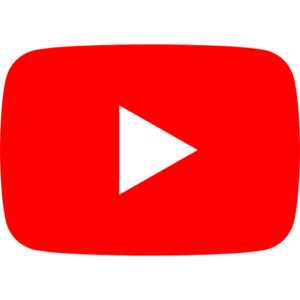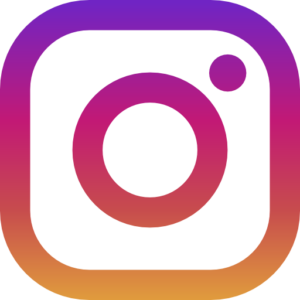Social media continues to be a powerful force in connecting businesses with their audiences. But managing multiple accounts, staying on top of trends, and ensuring consistent engagement can be overwhelming. Enter social media management tools—a game-changer for businesses looking to streamline their efforts and maximize impact.
In this guide, we’ll explore the best social media management tools for 2024, comparing pricing and features, providing user reviews and recommendations, sharing best practices, and looking ahead at future trends.
Overview of Management Tools Available in 2024
In 2024, the landscape of social media management tools is more diverse and sophisticated than ever before. These tools are designed to simplify the process of managing multiple social media accounts, scheduling posts, analyzing performance, and engaging with followers.
Social media tools like Hootsuite, Buffer, and Sprout Social continue to lead the market with their comprehensive features and user-friendly interfaces. Hootsuite remains a favorite due to its robust analytics and scalability, making it ideal for businesses of all sizes.
Buffer, known for its simplicity, is a go-to for those who prioritize ease of use but still want powerful scheduling capabilities. Sprout Social, on the other hand, offers excellent customer relationship management (CRM) features, allowing businesses to interact more effectively with their audience.
Newcomers like SocialBee and Loomly are also making waves, offering unique features like content curation and collaboration tools. SocialBee excels in automating repetitive tasks, freeing up more time for creativity. Meanwhile, Loomly is perfect for teams thanks to its seamless workflow and approval processes.

Comparing Pricing and Features
When it comes to selecting a social media management tool, pricing and features are critical factors to consider. Different tools cater to different needs, and understanding what each offers can help you make an informed decision.
- Hootsuite
Hootsuite’s plans start at $19 per month for the Professional plan, which includes access to ten social profiles and unlimited scheduling. The Team plan at $99 per month allows for team collaboration and advanced analytics. For larger enterprises, the Business plan at $599 per month offers comprehensive features such as custom analytics reports and 24/7 priority support.
- Buffer
Buffer keeps it simple with its pricing structure. The Essentials plan starts at $6 per month per social channel, making it a cost-effective option for small businesses. Their Team plan starts at $12 per month per social channel, which includes additional features like team collaboration and comprehensive analytics.
- Sprout Social
Sprout Social is one of the pricier options, but it justifies its cost with a plethora of features. The Standard plan is priced at $89 per month per user, while the Professional plan at $149 per month per user offers advanced analytics and reporting. Their Advanced plan, at $249 per month per user, includes features like chatbot automation and custom URL tracking.
- SocialBee
SocialBee is a more affordable option, starting at $19 per month for the Bootstrap plan, which includes five social profiles and ten content categories. The Accelerate plan at $39 per month and the Pro plan at $79 per month offer additional profiles and more advanced features.
- Loomly
Loomly’s base plan starts at $26 per month, which covers ten social accounts and two users. Their Advanced plan at $59 per month expands to twenty accounts and six users. For larger teams, the Premium plan at $129 per month offers up to thirty-five accounts and twenty users.
User Reviews and Recommendations
Hearing from actual users can provide valuable insights into the strengths and weaknesses of each tool. Here are some user reviews and recommendations for our top picks.
- Hootsuite
Users commend Hootsuite for its comprehensive analytics and ease of integration with other marketing tools. “Hootsuite has been instrumental in scaling our social media strategy,” says Mark, a digital marketing manager. On the other hand, some people think the UI is a little busy.
- Buffer
Buffer receives high praise for its simplicity and effective scheduling features. “Buffer’s clean interface and straightforward functionality make it my go-to tool,” shares Sarah, a small business owner. On the downside, some users wish for more advanced analytics.
- Sprout Social
Sprout Social is lauded for its powerful CRM features and insightful analytics. “The ability to track customer interactions across multiple platforms has been a game-changer,” notes Emily, a social media strategist. The primary drawback is its higher cost, which may not be feasible for smaller businesses.
- SocialBee
Users appreciate SocialBee’s automation capabilities. “SocialBee has significantly reduced my workload by automating repetitive tasks,” remarks James, a content creator. Some users do think the learning curve is a little steep, though.
- Loomly
Loomly is praised for its collaborative features and content approval workflow. “Our team has become much more efficient thanks to Loomly’s streamlined processes,” states Linda, a marketing coordinator. Some users mention that they would like to see more integrations with other tools.
Best Practices for Tool Utilization
To get the most out of your chosen social media management tool, it’s essential to follow best practices. Here are some tips to ensure you’re leveraging these tools effectively:
- Create a Content Calendar
A content calendar can help you plan and schedule posts in advance, ensuring a consistent and strategic approach. Most social media tools offer built-in calendar features that allow you to visualize your posting schedule and make adjustments as needed.
- Utilize Analytics
Take advantage of the analytics tools provided to track your performance. Regularly reviewing metrics like engagement rates, reach, and conversions can help you understand what’s working and what needs improvement. Make use of these insights to improve your approach and future content.
- Engage with Your Audience
While scheduling posts is convenient, it’s crucial to actively engage with your audience. Respond to comments, participate in conversations, and monitor mentions of your brand. Tools like Sprout Social and Hootsuite offer features to help you keep track of interactions and respond promptly.
- Customize Content for Each Platform
Every social media network has a different audience and set of recommended behaviors. Tailor your material to the audience’s preferences and the style of the platform. For example, use shorter captions on Twitter, visually engaging content on Instagram, and professional updates on LinkedIn.
- Stay Updated on Trends
Social media is always changing, with new features and trends appearing on a regular basis. Stay informed about the latest updates and incorporate them into your strategy. Stay up to date by participating in online networks, attending webinars, and reading industry blogs.
Future Trends in Management Tools
The future of social media management tools looks promising, with several trends set to shape the industry in 2024 and beyond. Observe the following important trends:
- Artificial Intelligence and Automation
AI and automation are becoming increasingly integral to social media management. Tools are leveraging AI to provide smarter recommendations, automate customer interactions, and even create content. For example, AI-driven tools can analyze your audience’s behavior and suggest optimal posting times or content topics.
- Enhanced Analytics and Reporting
Advanced analytics will continue to evolve, offering deeper insights into social media performance. Expect more detailed and customizable reports, real-time data tracking, and predictive analytics that can forecast trends and outcomes.
- Integration with Other Marketing Tools
Integration with other marketing and business tools will become more seamless, allowing for a more unified approach. Tools that integrate with CRM systems, email marketing platforms, and e-commerce solutions will enable businesses to create a cohesive marketing strategy.
- Focus on Privacy and Security
With increasing concerns about data privacy, social media management tools will place a greater emphasis on security. Expect more robust data protection measures, compliance with regulations, and transparent data usage policies.
- Personalization and Customization
Personalization will be a significant trend, with tools offering more customization options. From tailored dashboards to personalized content recommendations, users will have greater control over their social media management experience.
Conclusion
Social media management tools are essential for businesses looking to stay competitive in the digital landscape. By choosing the right tool, comparing pricing and features, and following best practices, you can optimize your social media strategy and achieve your marketing goals.
The future of social media management is bright, with exciting trends on the horizon that promise to make these tools even more powerful and user-friendly. Whether you’re a small business owner or a large enterprise, leveraging the right social media tools can help you connect with your audience, drive engagement, and ultimately grow your brand.
Ready to elevate your social media game? Explore the best tools of 2024 and find the perfect fit for your business needs.