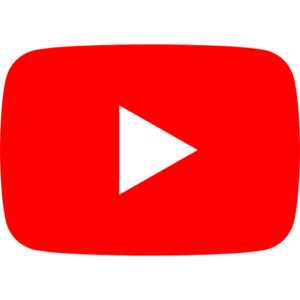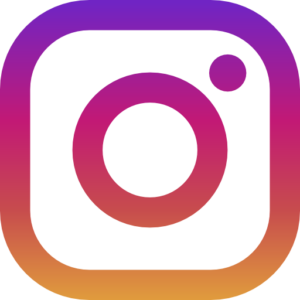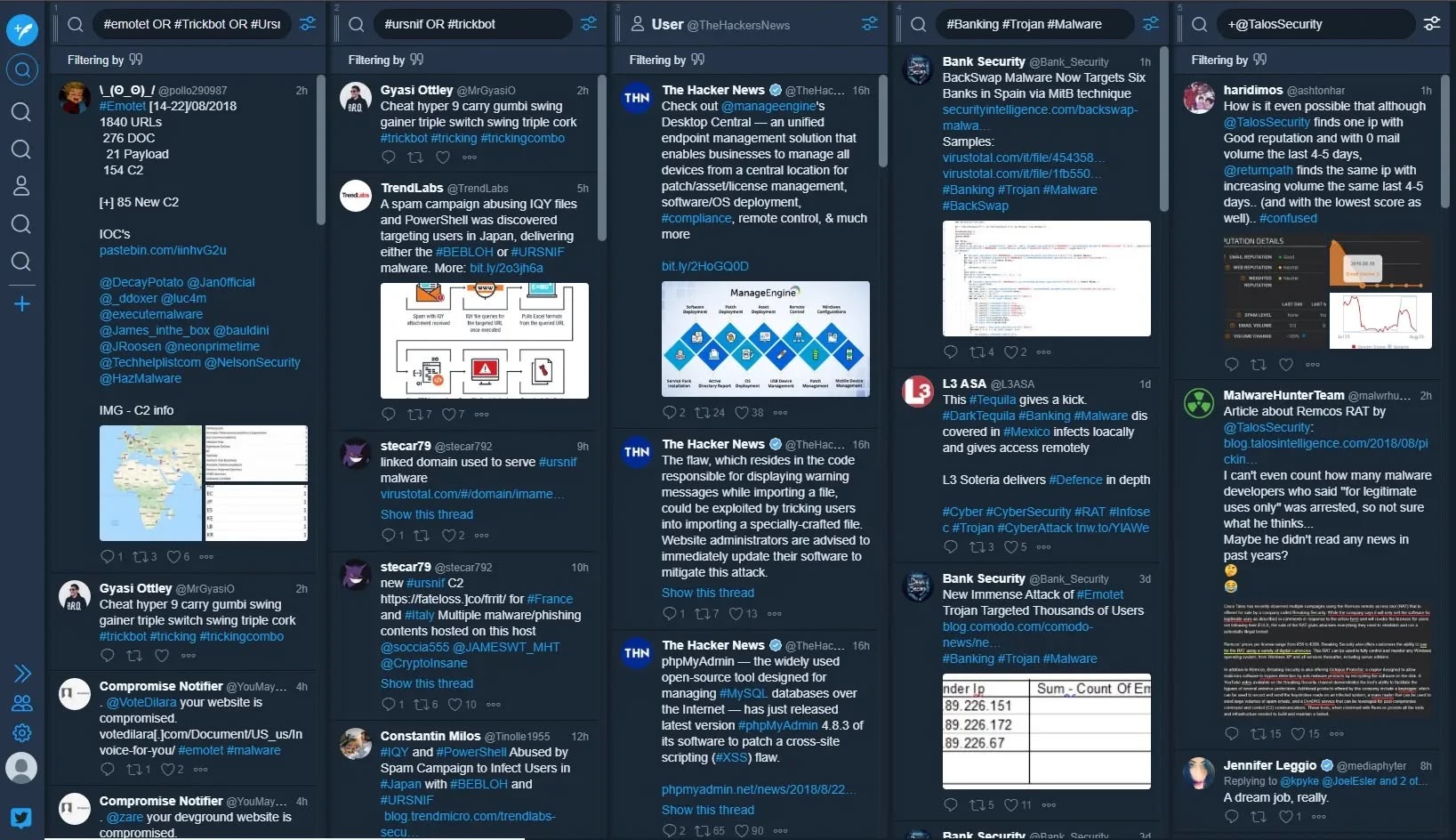Did you know that over 500 million tweets are sent every day? That’s a staggering number, and if you’re not scheduling your tweets effectively, you might be missing out on a significant audience. In today’s fast-paced world, finding the right tool to manage your social media presence is crucial. If you’re looking for the best TweetDeck alternatives, you’re in the right place. This article will explore various free options for scheduling tweets and managing your Twitter account efficiently.
Why should you keep reading? Because effectively scheduling your tweets can help you maintain a consistent online presence, engage your followers, and ultimately grow your audience. Plus, we’ll share insights that can save you time and improve your overall Twitter strategy.
Why Schedule Tweets?
Before diving into alternatives, let’s discuss why scheduling tweets is essential.
- Consistency is Key: Regular posting keeps your audience engaged. A tool that allows you to schedule tweets ensures that you are always active, even when you’re busy.
- Optimal Timing: Scheduling lets you post at times when your audience is most active, increasing the likelihood of engagement.
- Stress Reduction: Imagine having all your tweets planned out for the week ahead. Less stress means more creativity!
Now that we see why scheduling is important, let’s explore some of the best TweetDeck alternatives available.
Best TweetDeck Alternatives: How to Schedule Tweets for Free

1. Hootsuite
Hootsuite is a well-known social media management platform. It allows users to manage multiple accounts, schedule posts, and analyze performance.
Features:
- Multi-Account Management: Control multiple social media profiles from one dashboard.
- Detailed Analytics: Understand what content works best through comprehensive reports.
- Content Curation: Discover and share relevant content to keep your audience engaged.
Pricing:
Hootsuite offers a free plan with limited features, making it a good choice for individuals or small businesses starting out.
Personal Experience:
I started using Hootsuite when I managed my blog’s social media accounts. The ability to view all my channels in one place was a game changer. It saved me hours each week!
2. Buffer
Buffer is another popular tool for scheduling social media posts. It is especially user-friendly, making it an excellent choice for those new to social media management.
Features:
- Easy Scheduling: Drag-and-drop functionality makes it simple to arrange your posts.
- Customizable Posting Times: Set specific times for each platform to ensure optimal engagement.
- Engagement Tools: Interact with your audience directly through the app.
Pricing:
Buffer offers a free version that supports one account per platform and has basic scheduling features.
Anecdote:
I once used Buffer for a short campaign promoting my new online course. The ability to customize my posting schedule helped me reach different audiences effectively!
3. Later
Later is primarily known for its visual content scheduling, making it ideal for brands focusing on aesthetics. While it is more popular with Instagram users, it also supports Twitter.
Features:
- Visual Content Calendar: See how your posts will look on your feed before publishing.
- Linkin.bio: Create a clickable landing page for all your links directly from your Instagram profile.
- Hashtag Suggestions: Later provides hashtag suggestions to boost your reach.
Pricing:
Later has a free plan that allows users to schedule up to 30 posts per month per profile.
Example:
When I was planning my visual content strategy for my Instagram feed, Later helped me visualize my posts, ensuring they complemented each other beautifully.
4. TweetScheduler
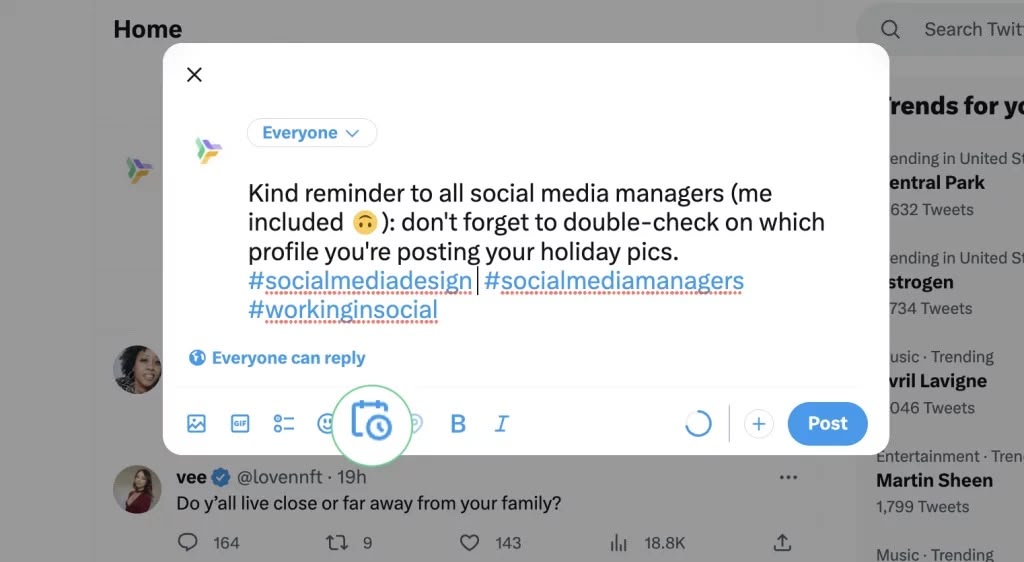
TweetScheduler is a straightforward tool dedicated solely to Twitter. If you’re looking for simplicity, this might be the right choice.
Features:
- User-Friendly Interface: Scheduling tweets is quick and easy.
- Recurring Tweets: Set up tweets to repeat automatically.
- Analytics Tracking: Monitor tweet engagement metrics.
Pricing:
TweetScheduler offers a free plan with basic features perfect for individual users.
Why It Works:
I found TweetScheduler incredibly efficient when I needed to promote a time-sensitive event and keep my followers informed without overwhelming myself with tasks.
5. SocialBee
SocialBee is another robust platform that helps manage multiple social accounts while providing advanced scheduling features.
Features:
- Category-Based Posting: Organize content into categories for more strategic posting.
- Content Recycling: Automatically repost evergreen content.
- Analytics: Gain insights into performance across different channels.
Pricing:
SocialBee offers a free trial so you can try out its features before committing.
My Thoughts:
Using SocialBee has improved my social media strategy significantly. The ability to categorize posts helped me maintain a balanced content mix!
Conclusion
In conclusion, choosing the right tool can make all the difference in how effectively you manage your Twitter presence. Whether you prefer Hootsuite’s comprehensive analytics or Buffer’s user-friendly interface, there are plenty of options out there that can help you achieve your goals.
Here’s a recap of what we discussed:
- Hootsuite: Great for multi-platform management and analytics.
- Buffer: User-friendly with customizable scheduling.
- Later: Perfect for visual content planning.
- TweetScheduler: Simple and effective for Twitter alone.
- SocialBee: Advanced features for strategic posting.
Now it’s your turn! I challenge you to try one of these tools this week. Find one that fits your style and start scheduling your tweets. After implementing it, come back and share your experience or results in the comments below. What strategy did you choose? Let’s learn from each other!
And remember, if you’re looking to enhance your social media experience even further, check out Viralaccs.com, the best place to shop social media accounts at cheap prices.