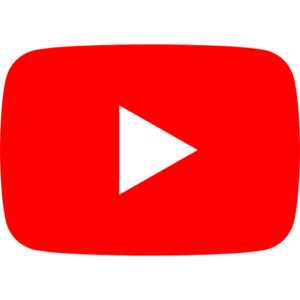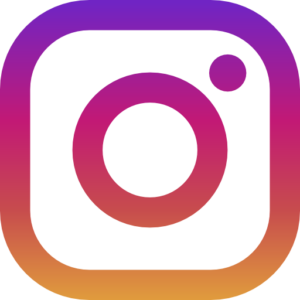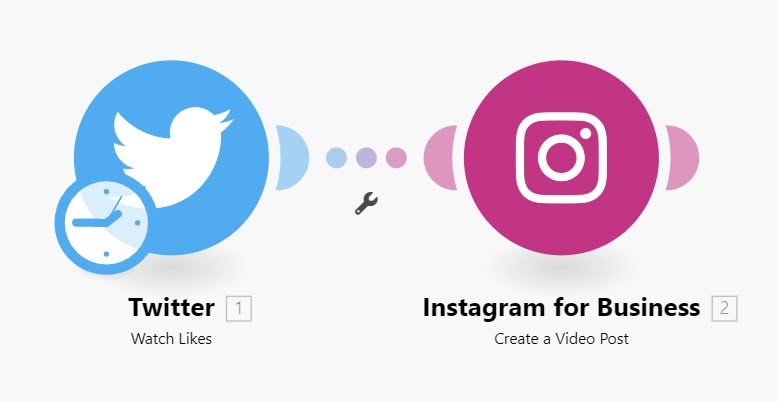Did you know that as of 2024, Twitter has over 450 million monthly active users? If you’re one of those users, you might be wondering how to maximize the impact of your tweets. Turn your tweets to Instagram posts can be a fantastic way to reach a broader audience and enhance your social media presence.
In this article, we’ll explore how to effectively convert your tweets into eye-catching Instagram content. By the end, you’ll have actionable strategies to help you engage your followers on both platforms.
Why Bother with Cross-Posting?
Cross-posting might sound like extra work, but it’s worth it. Here’s why:
- Wider Audience Reach: Not everyone uses Twitter or Instagram. By sharing your tweets on Instagram, you can connect with a different set of followers.
- Content Repurposing: It saves time! You’re not creating new content from scratch; you’re simply reusing what you’ve already created.
- Engagement Boost: Different platforms encourage different forms of engagement. Your tweet might spark new conversations on Instagram.
How to Turn Your Tweets to Instagram Posts:
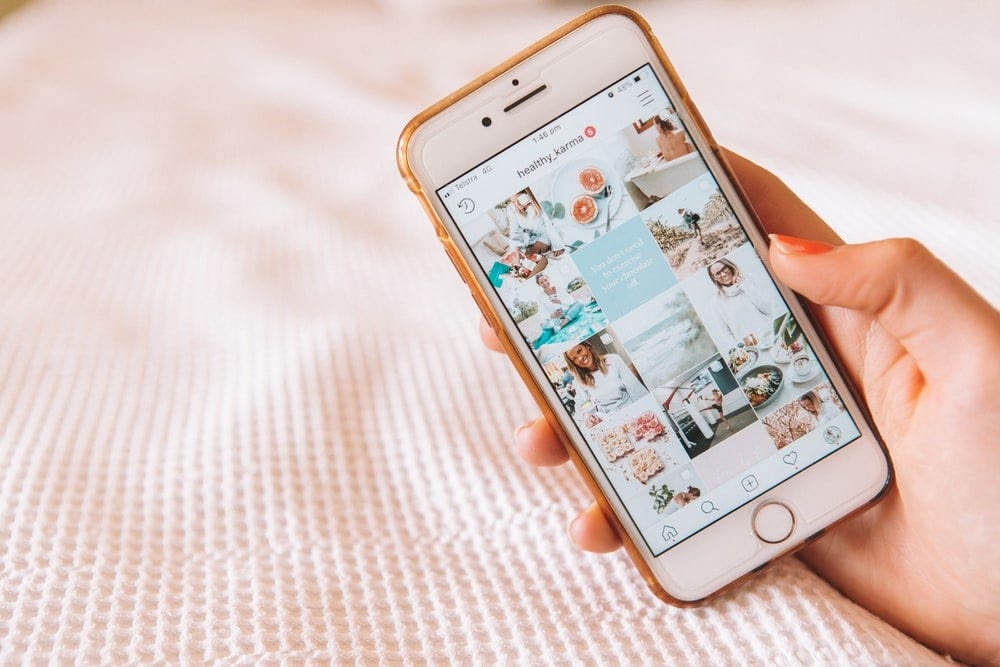
So, how do you actually turn tweets into Instagram posts? Let’s break it down into manageable steps.
1. Choose Your Best Tweets
Not all tweets are created equal. Focus on those that have:
- High Engagement: Look for tweets with numerous likes, retweets, or comments. These are the ones your audience has already shown interest in.
- Strong Visual Appeal: Tweets that include images or are particularly funny or insightful can translate well into an Instagram format.
2. Create Eye-Catching Graphics
Once you’ve selected your tweets, the next step is to create graphics. Here’s how:
- Use Design Tools: Tools like Canva or Adobe Spark are great for creating visuals. They offer templates that make it easy.
- Keep It Simple: Don’t overcrowd your image. Use a readable font and ensure the tweet stands out.
- Add Branding: If you represent a brand or business, include your logo subtly in the corner.
3. Write an Engaging Caption
Your caption should complement the tweet and encourage engagement. Here are some tips:
- Be Conversational: Write as if you’re talking to a friend. Ask questions to invite comments.
- Include Hashtags: Use relevant hashtags to increase visibility, but don’t overdo it—3 to 5 is usually sufficient.
- Direct Followers: Encourage your Instagram audience to check out your Twitter for more insights.
4. Post at the Right Time
Timing can significantly affect engagement. Use insights from both platforms to determine when your audience is most active.
- Experiment with Times: Try posting at different times to see what works best for your followers.
- Use Analytics: Monitor which posts perform well based on timing and adjust accordingly.
Additional Tips for Successful Cross-Posting
While the steps above provide a solid foundation, here are some additional tips to make your posts even better:
- Maintain Consistency: Keep a consistent style and tone across platforms. This builds brand identity and recognition.
- Engage with Followers: Respond to comments and messages promptly. This fosters a sense of community.
- Monitor Performance: Use Instagram Insights and Twitter Analytics to track which posts resonate most with your audience.
Examples of Effective Cross-Posting
Let’s take a look at some real-world examples:
- Quotes from Influencers: If an influential figure tweets something powerful, consider sharing that quote as an Instagram post.
- Poll Results: After running a poll on Twitter, share the results as an engaging graphic on Instagram along with a discussion prompt.
Conclusion
Turning your tweets into Instagram posts is a smart strategy to enhance your online presence. By following the steps outlined above—choosing the right tweets, creating appealing graphics, crafting engaging captions, and posting at optimal times—you can maximize your engagement across platforms.
Now it’s your turn! Choose one strategy from this article and apply it in your life or work this week. Did you pick a tweet to transform? Perhaps you created a graphic? Share your experience in the comments below!
If you’re looking for more ways to enhance your social media presence, check out Viralaccs.com, the best place to shop social media accounts at a cheap price.