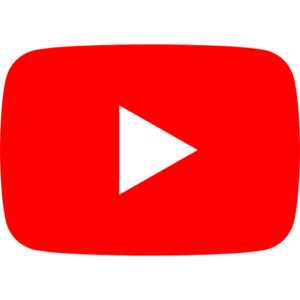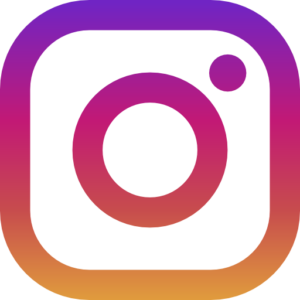In today’s digital age, understanding social media analytics is crucial for any business aiming to thrive online. But with so many tools and metrics, where do you even begin? Don’t worry—this blog will guide you through the essentials of social media analytics tools, tailored specifically for beginners. By the end, you’ll know exactly how to make data-driven decisions that can boost your social media strategy.
Importance of Analytics in Marketing
When it comes to marketing, data is your best friend. Analytics tools can provide insights into what’s working and what’s not, offering a clear path toward optimizing your efforts. Without these insights, you’re essentially flying blind.
- Why Analytics Matter
Analytics help you understand your audience. Who are they? What do they like? When are they most active? Knowing the answers to these questions can help tailor your content to better meet their needs. This leads to higher engagement rates and more successful campaigns.
- Data-Driven Decisions
Making decisions based on data rather than gut feelings is always the way to go. When you have concrete numbers backing up your strategies, you’re more likely to see positive results. This applies to everything from posting schedules to the type of content you share.
- Competitive Advantage
Utilizing analytics gives you an edge over competitors who may still be relying on guesswork. With analytics tools, you can keep tabs on industry trends, measure your performance against competitors, and adapt quickly.
Overview of Beginner-Friendly Tools
There are numerous analytics tools out there, but not all are beginner-friendly. Here, we’ll discuss a few that are perfect for those just starting.
- Google Analytics
Google Analytics isn’t just for websites. You can link it to your social media accounts to get comprehensive insights. It’s free and offers a wealth of data, making it a staple for any beginner.
- Hootsuite Insights
Hootsuite Insights provides a user-friendly interface that aggregates data from various platforms. It offers real-time updates and is particularly useful for scheduling and tracking your posts.
- Buffer Analyze
Buffer Analyze focuses on simplicity and ease of use. It’s perfect for beginners looking to get their feet wet in social media analytics without feeling overwhelmed.

Key Metrics to Monitor
Knowing which metrics to focus on can make all the difference. Here are some key metrics that every beginner should keep an eye on.
- Engagement Rate
Engagement rate measures how actively your audience interacts with your content. This includes likes, shares, and comments. A high engagement rate indicates that your content is resonating with your audience.
- Reach and Impressions
Reach refers to the number of unique users who have seen your post, while impressions indicate the total number of times your content has been displayed. Both metrics are crucial for understanding your content’s visibility.
- Click-Through Rate (CTR)
CTR measures how often people click on the links in your posts. This metric is essential for understanding how effective your calls-to-action are and how interested your audience is in what you’re offering.
How to Interpret Data Results
Collecting data is only half the battle; interpreting it correctly is where the real value lies. Here’s how to make sense of your analytics data.
- Analyzing Trends
Look for patterns in your data. Are there specific types of posts that consistently perform well? Is there a time of day when your audience is more active? Identifying these trends can help refine your strategy.
- Understanding Context
Numbers don’t exist in a vacuum. For instance, a dip in engagement might coincide with a holiday or a significant event. Always consider the context when analyzing your data.
- Setting Benchmarks
Establish benchmarks based on your data to measure future performance. These benchmarks can serve as a guide to evaluate whether you’re improving over time.
Building a Reporting System
Once you’ve gathered and interpreted your data, the next step is to build a reporting system. This ensures that your insights are actionable and easily accessible.
- Choosing the Right Tools
Select tools that offer comprehensive reporting features. Google Data Studio and Hootsuite Analytics are excellent choices for creating detailed reports.
- Creating Custom Dashboards
Dashboards provide a visual representation of your key metrics. Customize them to focus on the data that matters most to your business. This makes it easier to track performance at a glance.
- Regular Reporting
Make it a habit to generate regular reports. Whether it’s weekly, monthly, or quarterly, consistent reporting helps track progress and identify areas for improvement.
Leveraging Data for Future Campaigns
Using data to inform your future campaigns can significantly boost their effectiveness. Here’s how to leverage your analytics insights.
- Refining Content Strategy
Analyze which types of content perform best and create more of it. Whether it’s blog posts, videos, or infographics, focus on what your audience prefers.
- Optimizing Posting Schedules
Use your analytics data to determine the best times to post. This ensures maximum visibility and engagement for your content.
- Targeting the Right Audience
Analytics can help you understand who your audience is. Use this information to tailor your content and advertising efforts to better meet their needs.
Common Pitfalls to Avoid
Even with the best tools and intentions, mistakes can happen. Here are some common pitfalls to avoid in your social media analytics journey.
- Ignoring Negative Feedback
Negative feedback can provide valuable insights into what isn’t working. Instead of ignoring it, use it to make necessary improvements.
- Overlooking Small Metrics
While it’s easy to focus on big numbers, don’t overlook smaller metrics that can offer valuable insights. For example, a low engagement rate on a specific post might indicate that the content needs tweaking.
- Not Updating Your Strategy
Social media is constantly evolving, and so should your strategy. Regularly update your tactics based on the latest analytics data to stay ahead of the curve.
The Role of AI in Social Media Analytics
Artificial Intelligence (AI) is revolutionizing social media analytics. Here’s how AI can enhance your analytics efforts.
- Automated Reporting
AI can automate the reporting process, saving you time and ensuring accuracy. Tools like Sprout Social use AI to generate detailed reports effortlessly.
- Predictive Analytics
AI can predict future trends based on historical data. This allows you to proactively adjust your strategy to align with upcoming trends.
- Sentiment Analysis
AI-powered sentiment analysis tools can gauge public sentiment towards your brand. This provides valuable insights into how your audience feels about your content.
Integrating Social Media Analytics with Overall Business Strategy
Social media analytics shouldn’t exist in a silo. Integrate it with your overall business strategy for maximum impact.
- Aligning Goals
Ensure that your social media goals align with your broader business objectives. This creates a cohesive strategy that drives overall success.
- Cross-Department Collaboration
Encourage collaboration between your social media team and other departments. This ensures that insights are shared and acted upon across the organization.
- Continuous Improvement
Use your analytics data to foster a culture of continuous improvement. Regularly review and refine your strategies based on the latest insights.
Conclusion
Social media analytics is a powerful tool that can transform your marketing efforts. By understanding key metrics, using beginner-friendly tools, and integrating data into your overall strategy, you can make informed decisions that drive success.
Take the first step today by exploring the analytics tools mentioned in this guide. The world of social media analytics might seem daunting at first, but with the right approach, you’ll soon become a pro.